Introduction
Drip irrigation system is critical to agricultural operations to ensure water distribution to crops. Irrigating crops with the exactly right amount of water is a tedious task. Drip irrigation system is most commonly used in farms to irrigate land based on crop, water source, and field size. To work smarter, farmers are adopting wireless technology to manage the different aspects of their different irrigation systems. With varied terrain and structures, a wireless control system provides real-time visibility into the operating status of the pump and other parameters of the Drip irrigation system.
Components Required
| IMAGE | COMPONENT | QUANTITY | AVAILABLE IN KIT |
|---|---|---|---|
 | evive | 1 | |
 | HC05 Bluetooth Module | 1 | |
 | Glue Gun and Glue Sticks | 1 |
|
 | 12C 2A DC Adapter | 1 | |
 | Male to Female Jumper Cable 20cm | 2 |
Building Guide
Step 1: HC-05 bluetooth
HC‐05 module is an easy to use Bluetooth SPP (Serial Port Protocol) module, designed for transparent wireless serial connection setup. The HC-05 Bluetooth Module has 6 pins. They are as follows:
- ENABLE: When enable is pulled LOW, the module is disabled which means the module will not turn on and it fails to communicate.
- VCC: Supply Voltage 3.3V to 5V
- GND: Ground pin.
- TXD & RXD: These two pins act as a UART interface for communication
- STATE: It acts as a status indicator.
- BUTTON SWITCH: This is used to switch the module into AT command mode. To enable AT command mode, press the button switch for a second.
Interfacing of bluetooth HC-05 with evive
The headers pins are inserted with a HC-05 bluetooth module as shown in figure. As soon as the bluetooth is inserted in the evive board the led will start to blink continuosly.


Step 2: evive gamepad
Evive gamepad can be downloaded from download menu from evive app .Evive gamepad is connected with bluetooth module.The evive app interface will look like as shown in figure

Step 3: Setting up the HC-05 bluetooth module connection
In the drip irrigation system, HC-05 bluetooth module is interfaced and controlled by evive gamepad app. The connections are explained below.
- Before making a bluetooth connection you will require a mobile phone.Any smartphone which support evive gamepad app will work.Firstly you have to pair bluetooth module using your bluetooth menu.

- The security key can be either 0000 or 1234(bluetooth module name is written on bluetooth.)

- Now in the top right corner of evive gamepad press SCAN button, a menu will pop up.

- Now press bluetooth name and your bluetooth module is connected.

NOTE: An important thing to note is that as soon as your Bluetooth module is connected it starts blinking in the interval of 3 seconds
Step 4: Drip irrigation system setup
- The feeder line pipe is cut according to the required dimension of our setup. Feeder line pipe is cut in different sizes so as to fix the connection between T connector and Drip emitters.
- One end of the Tee junction fully connects the pipe as shown in the figure. Make sure the length of the pipe is not too long or too short.

- Insert the adjustable emitters to the other end of the pipe as shown in the figure.

- Now the setup consisting of one Drip emitter looks like as shown in the figure.

- We can connect the above setup in a series according to required setup.
- Both the ends of setup are open. One end is connected with the water pump, while the other end is sealed with help of glue gun so that water does not escape out from another end.
- Now the water pump is interfaced with evive.The end wire contains male connector which is connected to female DC connector.
- The male end of jumper wires(2 wires) are connected to female DC connector as shown in figure.

- The other end of female jumper cables is connected to evive motor M1 as shown in figure.
- The circuit is finally setted up.
Step 5: Flow Chart
The working of the wireless drip irrigation system is explained in the flowchart as shown in the figure.
- The circuit is initialised and if the timer on is 0 and the up button is pressed, the pump will remain on till the next command is given by the evive gamepad app.
- If the timer on is 0 and down button is pressed or the timer is greater than the timer on variable the water pump will automatically turn off.
- If the timer on is 0 and the traingle button is pressed, the pump will run for 15 seconds and the pump will stop.
- If the timer on is 0 and the circle button is pressed, the pump will run for 30 seconds and the pump will stop.
- If the timer on is 0 and the cross button is pressed, the pump will run for 45 seconds and the pump will stop.
- If the timer on is 0 and the square button is pressed, the pump will run for 15 seconds and the pump will stop
- If the timer on is 0 and the down button is pressed,the pump will stop.

Step 6: Scratch code
This scratch code control the Drip irrigation system using bluetooth module.In this we will be controlling the motor using the evive game app.If you want to learn how to make a scratch code in arduino mode visit Scratch in arduino mode
- Whenever you want to run a code in Arduino Mode, you have to start with a Evive program Hat block which is present in Evive Extension in Robot Palette. Drag the block and drop the block in the script using mouse.This block is used when one has to upload a code into evive.
- Now a variable TimerON is defined. If you don’t know how to make a variable visit Make a variable .
This block will store values of Timer after the setup has been initialised.
- Now we define block Initialisation, which initialises the TFT screen and sets the variable block TimerON to 0. Another block Set baud rate to 115200 initialises the bluetooth.
- The sequential arrangement of block is shown in figure.
- Now we define block Set_Time_number1, which will run the motor for time variable named number 1.
For example, if we have to run the motor for 15 seconds we will use SetTime 15.
- Reset timer block block sets the timer’s value back to 0.0. Usually the timer must be reset at the beginning of a project for the Timer block to hold the right value.
- Run motor takes the motor port, direction of rotation and speed of rotation as input from the user and moves the motor accordingly.
- After this cursor is set and it prints Pump ON.
- The sequential arrangement of block is shown in figure.
- Now we define block Timer Conditions ,which is the main programme of our app control.
- This block contains five “If-Else” blocks used one inside the other.
- In the first “If-Else” block is Triangle pressed is placed in if block.
- If you want to run pump for 15 seconds Drag and snap block Set Timer number 1 under the if block and write 15 in the space.This block is placed under if is Triangle pressed block.Now whenever Triangle button is pressed on the evive app the pump will run for 15 seconds.After that pump will stop automatically.
- In the second “If-Else” block is circle pressed is placed in if block.
- If you want to run pump for 30 seconds Drag and snap block Set Timer number 1 under the if block and write 30 in the space.This block is placed under is circle pressed block.Now whenever circle button is pressed on evive app the pump will run for 15 seconds.After that pump will stop automatically.
- In the third “If-Else” block is cross pressed is placed in if block.
- If you want to run pump for 45 seconds Drag and snap block Set Timer number 1 under the if block and write 45 in the space.This block is placed under is cross pressed block.Now whenever cross button is pressed on evive app the pump will run for 45 seconds.After that pump will stop automatically.
- In the fourth “If-Else” block is square pressed is placed in if block.
- If you want to run pump for 60 seconds Drag and snap block Set Timer number 1 under the if block and write 60 in the space.This block is placed under is square pressed block.Now whenever square button is pressed on evive app the pump will run for 60 seconds.After that pump will stop automatically.
- In the final “If-Else” block to check is down pressed is placed.
- If you want to stop the motor Drag and snap free motor block under the if block.This block is placed under is down pressed block.Now whenever down button is pressed on evive app the pump will stop automatically.
- The sequential arrangement of block is shown in figure.

- Now, we want to run the code forever. For these type of functions there is a C block named ‘Forever’, which runs the code inside it continuously in loop. Drag the block and snap it below the initialisation block.
- To check the condition drag and drop ‘If – Else’ block and place it inside forever block.
- Now, if the variable TimerON is 0.Now,we will Set cursor to block which will set the cursor on evive TFT screen at a particular position.
- Now, drag Write block and snap it under Set cursor to block.As it is clear from the flowchart we have to insert ‘If-Else’ block under if block.
- In the “If-Else” block to check is up pressed is placed in if block.
- Under if block run motor block is placed which will run the motor until any button is pressed.
- Under else block the cursor is set.The time passed is displayed using the Timer block.Timer block is a Robot block and a reporter block. It returns the time passed since the device is turned ON or since the timer has be reset. This block returns time in milliseconds.
- Finally, a last if condition is applied which checks whether down pressed or Timer > Timer Set Time .If any of the condition is present the pump will stop automatically.

Step 7: Control the system using evive app
We will now control the drip irrigation system wirelessly using the evive app. As shown in the evive gamepad
- When the up button is pressed the pump will start and run till another button is pressed.
- When the down button is pressed the pump will be turned off till another button is pressed.
- When the triangle button is pressed the water pump will run for 15 second.
- When the circle button is pressed thewater pump will run for 30 second.
- When the cross button is pressed the water pump will run for 45 second.
- When the square button is pressed the water pump will run for 60 second.
You can control the overflow of water in your irrigation field by making wireless drip irrigation system at our home.HAPPY LEARNING…
Circuit Diagram
| DESCRIPTION | CIRCUIT DIAGRAM |
|---|---|
The circuit diagram is shown in the figure. It consists of HC-05 Bluetooth sensor and water pump.
|  |
Code
| DESCRIPTION | DOWNLOAD CODE |
|---|---|
| Wireless Drip Irrigation System | Download |


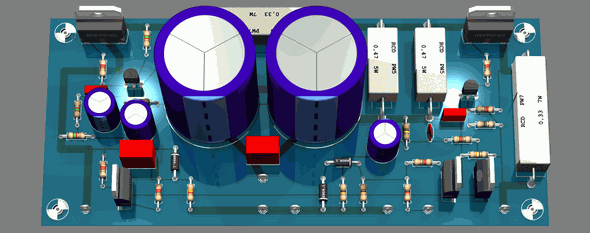
Không có nhận xét nào:
Đăng nhận xét